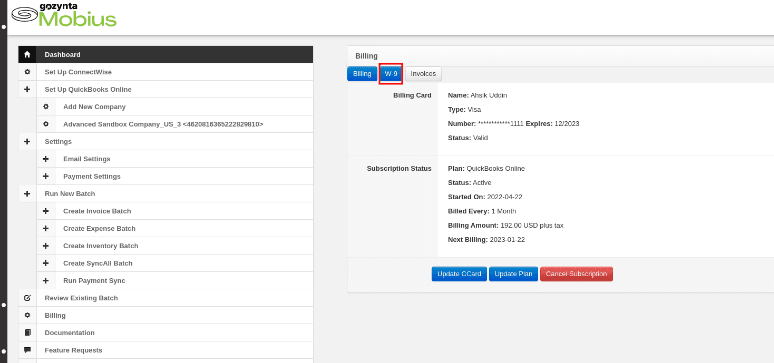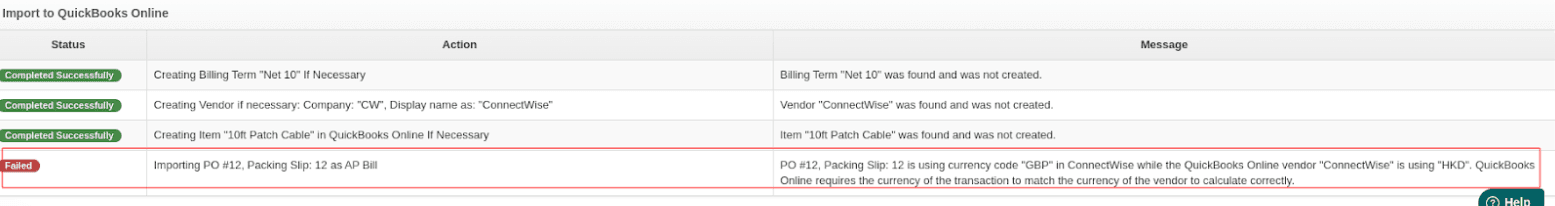Release Date: Rolling release beginning January 23, 2023
We are buzzing along with new features for you, and this release specifically boasts the back-end work required to deliver you the powerhouse of tools we have been teasing. Specifically, we are working hard on our Customer Portal for our Gozynta Payments product and that will be released within the year.
This month, with v1.10, we have some super helpful features for Gozynta Mobius for you to enjoy until we have those big product updates. Among other bug fixes and features listed below, you will see some changes to the User Interface as we work to improve the user experience from beginning to end. We love working with you and have so many exciting new features to show you this year, so stay tuned, and as always, if you have a feature request, submit it or upvote it on our Features Request board!
Gozynta Payments now available: begin your application in Mobius. We are very proud of our new white-labeled payment tool, Gozynta Payments. More and more MSPs are looking to use Gozynta Payments to save time as well as prioritize secure training practices, so we have made it easier to start the process. The payment invoice email comes from your email address. The payment link is your domain name. No redirects. Reinforce what you teach your customers about email security every day, especially when it comes to getting paid! Access the Gozynta Payments from inside Mobius on our Payment Settings setup page (https://mobius.gozynta.com/user/payment_settings).
Better log-in experience. You will notice there is a new look and an improved experience when you log-in, but don’t let the simplicity fool you: big things are coming. We’ve changed our authentication provider to allow for future MFA and SSO support. This new system will allow for more control on your side regarding access, for your team, for consultants, and for customers who want to pay you!
Access to our W-9 from Mobius. Looking for our W-9 during tax season? Well, we’ve made it easier for you to access this year. Just go to your Billing page and you will find a tab to access this year’s W-9.
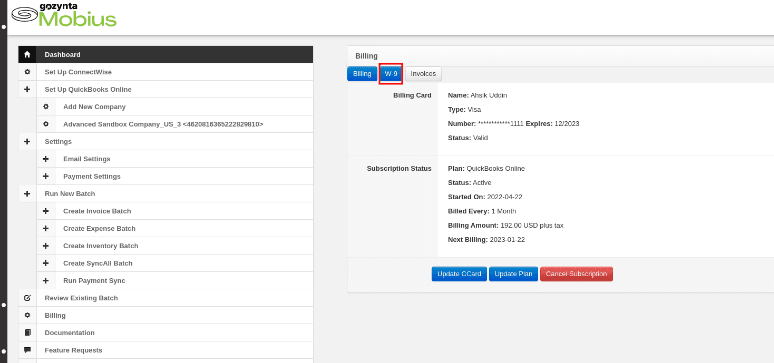
Continued improvement of Customer Experience. You choose us because we’re the best sync tool on the market, and we’re proud of that. But honestly, that’s not enough for us. We want to make sure that you’re set up for success in every possible way, so we’ve spent the last few years listening to you and your points of friction in getting started with Mobius, and as a result, we’ve implemented two things this year:
- Complimentary Software Support call. We still prioritize email support because we firmly believe it is the best way to not waste your time, but we have heard that it would be helpful to have the option for people who are tight on time or skill.We understand that managing expenses and income can be a bother, especially when you need it to just work. So, with this upgrade to our service offering, everyone (yes, we’re even extending this to customers who have been with us since the beginning) now has a complimentary software support screen-sharing call (up to half an hour) so you can make sure that we’re talking apples to apples and we can point you in the right direction. From there, if you need more definitive consulting work to make your ConnectWise books line up with your QuickBooks Online, we can give you that recommendation with a shared confidence. Also of note, a separate annual service contract is available for $299 per month, including priority ticket status and 3 hours of remote desktop support per month.
- Included Onboardings. We are now requiring that everyone new goes through our Complete Onboarding to ensure that their financials are ready to go; they know what questions they are answering; and their Mobius account is set up correctly. Our Standard Onboarding is 5-hours of structured work with a financial professional with years of experience auditing, analyzing and planning finances for MSPs and Enterprise companies. Yes, your Quickbooks Online to ConnectWise sync should just work, but we’ve found for many of our partners, that requires a lot of effort and heavy lifting, especially if you’re running all of these job responsibilities on your own. With our Standard Onboarding, we’ll get you sorted speedily with a structured, intentional set-up from someone who knows what your accountant expects to see at the end of the year. We have found that customers are so much more confident and satisfied when they have gone through our Onboarding, and frankly, you deserve to feel that way about your money. If you feel you would benefit from Onboarding, you are able to do it at any time. Everyone can benefit from an accounting professional taking a peak to see if their setup is working for them and telling their financial story. That’s how we are able to make good business decisions! Reach out to support@gozynta.com for more information about our successful Onboarding program.
Released Multi-currency support for Purchase Orders. If multi-currency is not enabled and a Purchase Order with two different currencies is sent over, the user will receive a warning message. If multi-currency is enabled, Mobius will send a warning that two different currencies are selected but it will transfer it into the currency that is in QuickBooks Online.
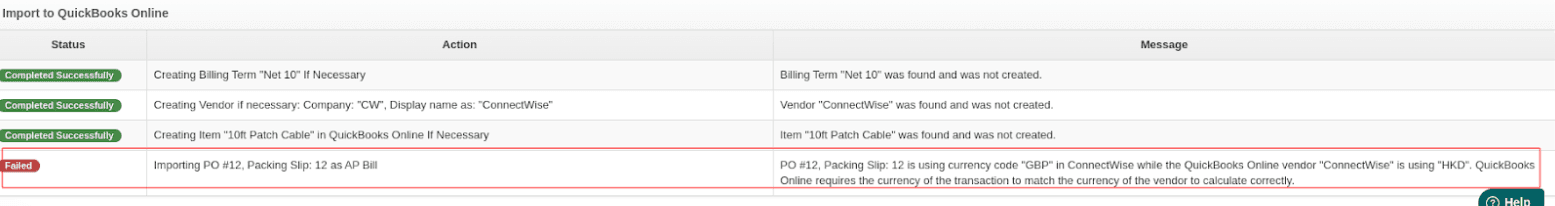
Fixed issue with very large batches not syncing because of connection time out issues. For very large batches, some customers experienced a time out error for their batch. We have looked into this and increased our retries and timeouts to mitigate the issue.
- Fixed bug where new accounts were missing the Autosync Module.
- Fixed issue for specific Quickbooks Online error that required backend reset and returned a “This is embarrassing” error.
- Fixed link for the user guide that was incorrect and updated the knowledge base link for the Update Accounting Package Validation error message.
- Fixed process for when Quickbooks Online returns an unauthorized user error.
- The CW API has an error that causes an error when finding a company in QuickBooks Online because it is using the wrong field. The Gozynta team has submitted the issue to the ConnectWise Platform team but in the meantime, we have come up with a workaround so customers aren’t left with the issue.
- Incorporated user friendly messaging when a token has expired.
- Fixed some branding consistency issues.
- Fixed some backend issues regarding subscription changes.
- Fixed issue when a customer downgrades their QuickBooks Online account to require the customer to re-sign in so the changes take effect in their Mobius account.
- Fixed an issue where autosync was disabled for a customer that ran into a specific timeout error.