
Build Talent. Inspire Growth. Invest in the Future of Your MSP
Release Date: Rolling release beginning June 1, 2021
Gozynta Mobius v1.3 has arrived! Gozynta Mobius exists to help automate your life. We have been working hard to make your life even easier. Read on to discover all of the new features that have recently landed in Mobius.
Previously, when you chose to bill unapproved expenses in Manage, unapproved expenses also batched over to QuickBooks by default. Not anymore! We now will not batch over unapproved expenses unless you choose to.
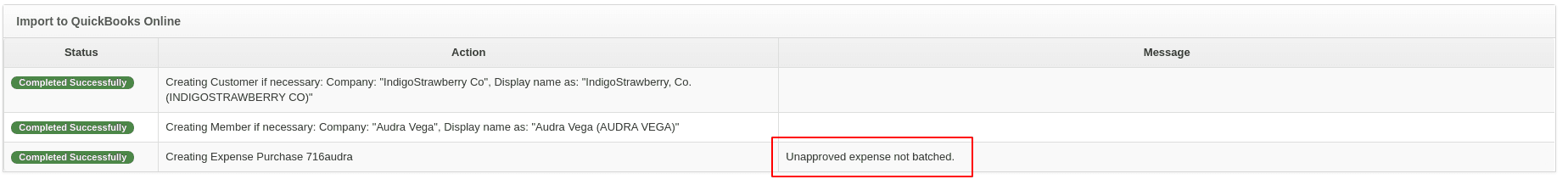
It is now an option that you can enable in Mobius if you wish to transfer unapproved expenses. To enable this you will need to log into Mobius, go to “Setup Quickbooks Online” click the “Purchases” tab. Then check the box “Sync Unapproved Expenses”. Then save and close. You are now ready to sync unapproved expenses to QuickBooks!
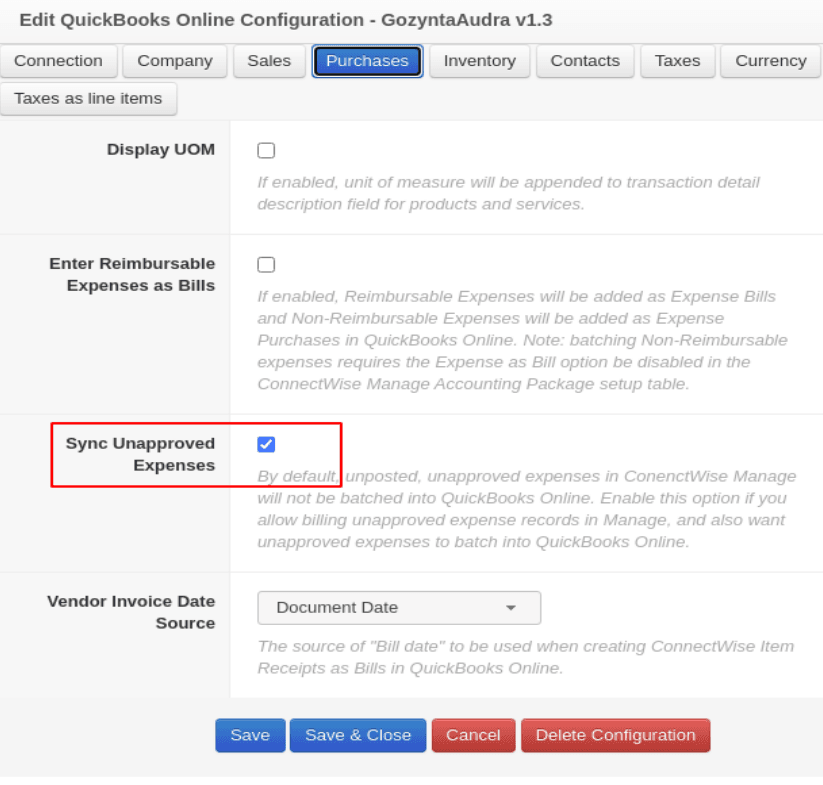
To use this feature, please make sure your custom security role has been updated with the correct attachment permissions before you proceed. Please follow the instructions on our "Custom Security Role" Article. This has every detail on how to update your custom security role permissions in Manage.
After you have enabled that security feature, any attachments you add to an expense will be synced to QuickBooks Online.
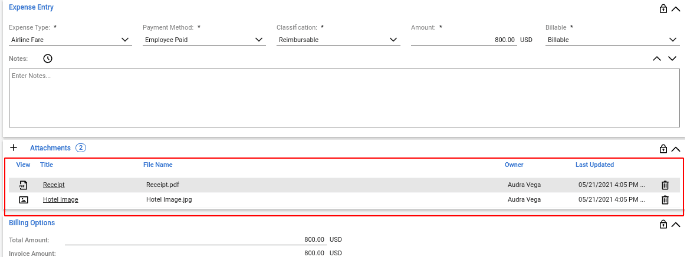
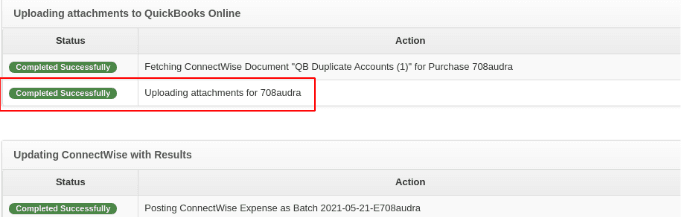
You can then see the attachment in QuickBooks on the expense record.
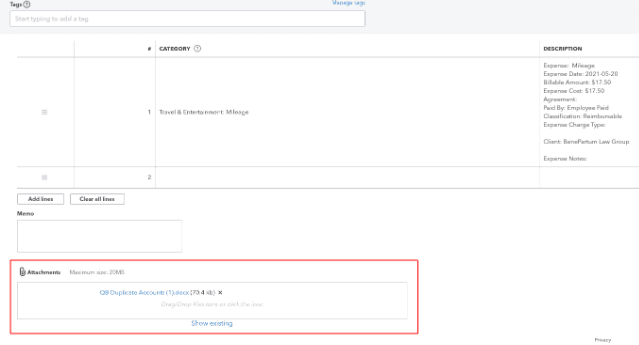
AutoSync allows you to set it and forget it and lets all your batches flow without ever having to go into Gozynta Mobius. However, if we get an error, we will email you to let you know. Emails used to go to all the Mobius users. Now you can go into AutoSync settings and change who gets these emails.
You asked, and we delivered. Once you have received your update, you can map your GL by Account Number instead of just Account Name. If the GL mapping matches an account number (if QuickBooks Online has account numbers enabled), then Mobius will match that account. Otherwise, Mobius will look for a match by account name.
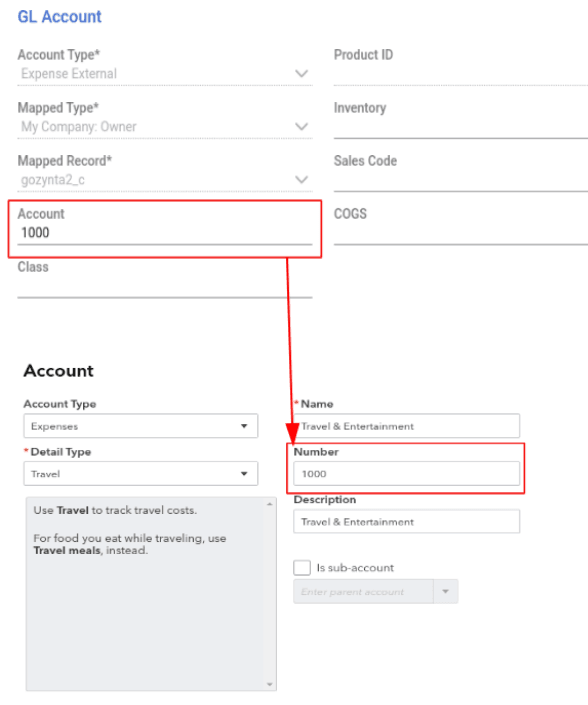
Accounts in Manage can be mapped to Sub-accounts in QuickBooks Online simply by imputing the Account Number linked to the sub account in QuickBooks Online. QuickBooks Online supports sub-accounts up to 5 levels deep. To track how many levels deep you are you will need to look at your QBO account, because when mapping with Account Numbers in Manage you will want it to look like "1001" and NOT like "1000:1001". Note: Do Not include Account Names in Manage when mapping by numbers. You will still want to include the name in QuickBooks Online.
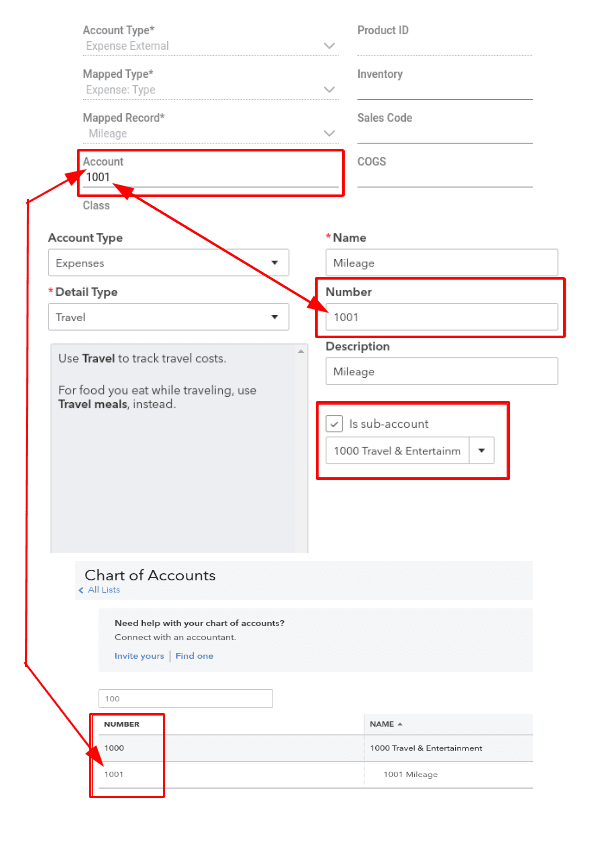
We are always trying to make resolving an error faster. You will find more and more that your error messages will include a link to a helpful article to resolve your issue faster. But, we are still available to help you if you need a bit more help.
ConnectWise provides both Item and GL, but sometimes ConnectWise will later send us the same item with a different GL. However, the item will be posted to QuickBooks Online with the original GL account with which Mobius created the product. Mobius will now indicate to the user in the batch status whenever the GL account that an invoice line posts to will be different from what ConnectWise is specifying.
Example:
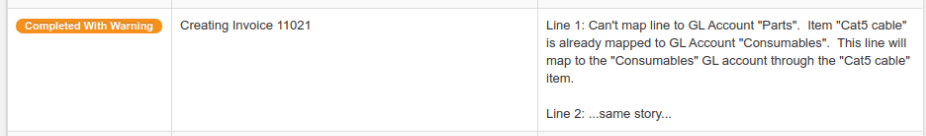
Read more about this warning HERE
No longer sets customer on Internal Expenses- Internal expenses were created with the Customer field set to the MSP’s company. This is not a big deal from an accounting perspective (it doesn’t affect the GL) but it isn’t ideal. Mobius will now leave the Customer field blank on internal expenses/bills.
Payment Sync now applies credits from any ConnectWise invoice type with available credit- Previously, credit could only be applied from Credit Memos.
Fixed Credit Memo Logic- We found a problem when a QuickBooks payment has multiple invoices, and one or more of those invoices has payments outside the payment sync start date with credit memo application, the credit memo will be aggregated into all invoices for the payment. This logic has now been resolved so the credit memo should only apply to the invoice in the same payment transaction.
Improved Security- An external security audit revealed that one of our admin pages wasn’t sufficiently protected against Cross-Site Request Forgery (CSRF). The form fields in question were not security critical, but we’ve ensured they’re properly protected anyway.
Unique Vendor Invoice Numbers- This is to resolve a partner reported issue with POs that have items being received at different times that caused an error. We have resolved this by assigning unique vendor invoice numbers. (split POs)
Fixed an issue processing payments without invoice numbers- This was a fix that was required for a series of steps that would then cause an error. When custom invoice numbers were enabled in QuickBooks, a payment was received against the transferred invoice in QuickBooks Online, and then the invoice number was removed from that invoice. We would then get an error during the payment sync. The new behavior in this situation is that if we don’t have an invoice number on the payment then it will never match an invoice in ConnectWise so we will skip syncing this payment.
Fixed an issue with reading more than 25 invoices from ConnectWise during payment sync
Fixed an issue building customer/vendor/member usages in batch processing- Solved a work around for the possibility of multiple companies with the same Account ID number to batch and then error out. Mobius now requires that unique Account IDs are supplied for each customer, vendor, or member.
AutoSync will now disconnect from QuickBooks Online if at least 100 tasks have failed consecutively for 7 days.- You now have the ability to have errors emailed as they occur.
Brought some Legacy Product Mapping back to Gozynta Mobius in regards to sub-items- The Legacy version allowed a ConnectWise item to map to a QuickBooks Online sub-item. Our team had found some issues with doing this in Gozynta Mobius and decided to map ConnectWise Items to the QuickBooks Online “FullyQualifiedName.” However, this caused problems for some of our partners so we have re=implemented this legacy logic to support falling back to mapping against the QuickBooks Online “Name” if needed.
Fixed issue with delayed task queues
Autosync: Adjust default interval to 120 minutes- We have found that most partners do not need to run their batches more often than every two hours (although the option is still there for shorter times). We found that sometimes partners who had batches running every 15 minutes ran into issues with a manual batch being started at the same time as an auto-sync batch. To lessen the chance of that happening, the default time has been made for every 120 minutes. We have also added the ability to enter an email address to be notified if there are any errors.
Fixed an issue where payments could not be processed because a credit memo applied to multiple invoices- Partner reported that they had one payment that couldn’t be processed because of a credit memo applying to multiple invoices error message. This error prevented all of the payments from processing. This error should allow the other payments to go through.
Fixed issue with tax level mapping- At some point, ConnectWise migrated tax code setup in a way that allowed creating unlimited amounts of tax levels. When this happened, existing tax codes were given six levels, even if they only had the first level setup. New tax codes do not allow unused tax levels. The new REST API provides all tax levels in the batch response even if they aren’t calculating tax. To avoid any problems with this, Mobius will only include the tax level if it has an agencyXref, or is set to tax something with a defined rate.
Fixed Service Item Mapping with multi-level GL Account- A partner who upgraded from the Legacy version reported that their Service Accounts mapping broke when they used a - instead of : for multi-level GL Accounts and the mapping was handled differently by creating sub-accounts. This has been fixed and now will work as expected.
Fixed an issue with missing purchase dates for unposted procurement view- Partner reported getting an error message that no items were ready to batch when procurements were missing purchase dates. We will now provide a more clear message to notify partners that the purchase dates need to be added into Manage.
Fixed an issue processing Avalara batches when the “Taxes as line items” module is not enabled globally.- We are always trying to make your life a bit easier. To use Avalara in ConnectWise Manage, we have a setting to enable in your “Taxes as line items” module in Mobius. However, we know when you are sending an Avalara batch so we will automatically enable the module if you send over a batch using Avalara.
Fixed an issue where adding a duplicate explicit tax mapping deleted all existing mappings.
Fixed split batch through date- When a ConnectWise transaction is dated in the future, the export batch requests need to specify the date through which transactions should be included (ie thrudate). If this is not provided it will default to the current date. Transactions dated in the future will not be batched in this case. To fix this issue, we will include transactions with a thrudate 10 years in the future in the batch.
Fixed tax override for non-US locales
Fixed an issue with inaccessible buttons on mobile devices.
Fixed an issue where leading or trailing whitespace caused integration errors with QuickBooks
Fixed Agreement Product lines missing Item reference
Fixed an issue where ConnectWise connection names were not limited to 20 characters