
Build Talent. Inspire Growth. Invest in the Future of Your MSP
Release Date: Rolling release beginning July 29th, 2021
In this release, we have three features that require a change in your security roles. At Gozynta, security is our main focus. In order for these features to work, you will first have to update your security roles. See our support article HERE to see the changes. (All affected features will be marked accordingly.)
{Security role update required.}
This new validation will give you a warning if your accounting package is not set up correctly to ensure the data we are receiving from ConnectWise Manage meets our documented requirements. Read our support article about this feature HERE.
If you are on ConnectWise v2020.3 or less this will affect you. You won't be upgraded to this release until your Manage instance has been upgraded to the latest version. As well as any new signups will not be able to establish their ConnectWise Mange Connection if they are not updated to the right ConnectWise Manage version. You will receive a message indicating you need to upgrade your ConnectWise Manage to v2020.4 or higher. We recommend upgrading to the latest ConnectWise Manage release right away so you can enjoy all the new updates and feature releases.
The Member Impersonation authentication option for your connection to ConnectWise Manage through Mobius is deprecated and will be removed in a future version. If you are using Member Impersonation authentication method, please switch to using the APIKey Authentication method. This article here can walk you through setting up your custom security role and authentication with Mobius.
We have set up several warning notifications to allow more transparency of what is happening behind the scenes of the batch. For example our GL Account Warning we implemented in our last version. These warnings will now be emailed to you! If you should get an email about a warning, this email will contain a link to the batch in question. You will just need to click that link to see what the warning is about. Should you have any questions about the warning please feel free to reach out to support at support@gozynta.com.
This gives you a permanent record in QuickBooks of the invoice that was sent to the customer.
{Security role update required.}
ConnectWise Manage allows you to set up a unit of measure in the setup table. You can have a product in the ConnectWise Manage catalog with a certain unit of measure, say “Each. This is the UOM that will be used when the item is sold. However, when we purchase the item, it may be sold by the vendor as a different UOM, say “Box”. The UOM setup table allows setting up conversions that say a Box is made up of 12 Each . With this conversion, when a PO receives a single Box of the item, the quantity in Manage will be updated by 12, not 1. This fix applies the UOM conversion for purchase orders moving into QuickBooks. This means the quantity that will be pushed to Quickbooks Online will be 12 instead of 1.
{Security role update required}
We have found that in order for this to work properly you will need to update your custom security role to include the service desk tickets.
When it comes to having to reconnect your QuickBooks Online company because the connection expired, we’ve had a lot of cases where MSPs have accidentally reconnected to the wrong company. Most of the time when this happens most users don't notice until they try to batch an invoice over, which then fails because the GL accounts don't match. We have implemented a change that will help prevent this from happening. We will now store the QuickBooks Online company ID in the system. Should you accidentally reconnect to a different QuickBooks Online company we will ask you to confirm you want to make a switch.
We have fixed the issues with Initial Quantity On Hand (QOH). Now when your products sync from ConnectWise Manage to Quickbooks Online, they will always sync with an Initial Quantity on Hand of Zero. The previous logic would try to apply existing inventory into QuickBooks. The old logic was helpful for migrations where you had inventory tracked in Manage before you started batching to QuickBooks, but often created problems for new inventory items. We determined that removing that inventory adjustment logic on new item creation would lead to fewer inventory discrepancies overall.
Your payment syncs will now run on the same auto sync schedule instead of the previous once daily schedule. After the upgrade, if you have automatic payment sync turned on you should have the payments auto sync turned on. If you have an existing auto sync then payments can be on the same schedule, otherwise we enable auto sync for payments on the default auto sync schedule.
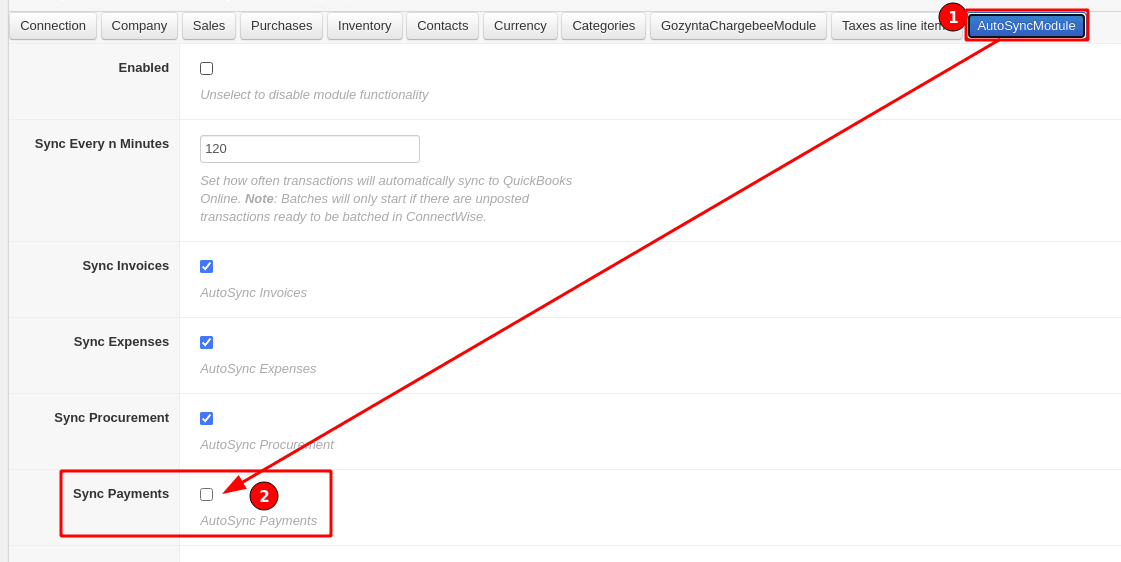
Update plan fix- There was an issue when customers tried to upgrade, but did not have a valid card on file it would error out and not allow them to upgrade. This has now been fixed. It will now take the customer to a check out page to enter a valid credit card, before proceeding.
Fixed spelling in message for unapproved expenses description.
Fixed GL Warning Message to read more clearly. costes usa Fixed linked to knowledge base article for Customer Mapping errors.
Fixed error message when changing password, and the user enters the wrong current password.
Fixed issue where failed Automatic Payment Sync’s would cause backups in costes usathe system and delaying partners payment sync batches from running.
Added link to Knowledge base article for Warning when transaction line will go to a different GL Account than specified in Manage.
Fixed issue when a description is longer than 200 characters it will no longer error out with an unknown error.
Fixed Security error message to show which security setting is missing in the custom security role that is causing the 403 security error message.
Fixed security vulnerabilities.