
Build Talent. Inspire Growth. Invest in the Future of Your MSP
In the fast-paced world we live in, managing our time efficiently is crucial for success and well-being.One effective way to bring order to the chaos of our schedules is by color coding our calendars. This simple yet powerful technique allows us to visually categorize and prioritize our tasks, events, and commitments.
While this may seem tedious, it can provide great benefits and help prioritize your tasks. A color-coded schedule will give you visual clarity, efficient time management, reduced stress, and improved focus.
By visually representing your schedule in color, you can distinguish between different types of activities. You will be better able to stay organized and avoid overlooking important tasks.
When you assign specific colors to different categories of activities, you can quickly identify how your time is allocated throughout the day. If it’s not on my calendar, it didn’t or won’t happen. This has proved to be effective while in Management as well as being a technical support agent. When you are organized and all tasks are listed on your calendar, and the tasks are color coded, you are finally able to prioritize tasks, allocate time to complete each task to meet your deadlines and maintain a balanced schedule.
If you have a lot of appointments and tasks on your calendar, there is no rhyme or reason to the way they are arranged. There is a sense of dread when you look ahead. Often, this is overwhelming and takes longer to digest. By simplifying the visual information, color coding makes it easier to understand. This, in turn, reduces stress levels and promotes a sense of control.
When you can easily identify the nature of each task at a glance, it becomes easier to transition between different types of activities. This improves focus and helps you make the most of your time, whether you're in a meeting, working on something for a client, or addressing other tasks that may have been assigned. Imagine a world where you can focus on the task at hand rather than worrying about what’s next.
Color-coding your calendar takes very little time and effort once you get the hang of it. It’s important to start by defining your categories, assign colors, and use tags or labels to define the color. The most important thing to be successful is to stay consistent.
Start by identifying the key categories in your life. Tailor the categories to your career or lifestyle. When I started, I had a basic set of categories to organize my work. I started simple: meetings, ticket review, projects, and out of office. As my responsibilities grew, so did my categories. It’s important to note here that every task doesn’t need to be its own color. Group them together. Currently in my role, I am responsible for creating and updating our knowledge base, creating content for YouTube, and uploading new processes to The Eureka Community. These are all labeled Content Creation.
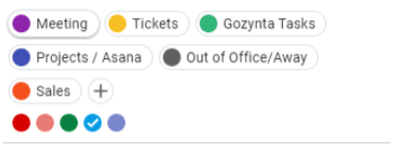
Choose a distinct color for each category. Make sure the colors are visually appealing and easy to differentiate. Most calendar apps allow you to customize event colors. My calendar has Purple for meetings, Yellow for ticket review, Blue for Projects, Green for content creation, Red for Sales and Black (or gray) is set for out of office. The goal was to make sure my tasks and activities were easy to differentiate. When I get in, I know immediately what I can move around, and what can’t be moved. I am able to identify priorities aside from my standard job responsibilities.
Establish a consistent color-coding system and stick to it. This ensures that you can quickly interpret your calendar without confusion. Share your calendar and your calendar legend with your team. This will also help them understand what you have going on and can often reduce interruptions to your day and improve your productivity. Be sure to give yourself plenty of time to complete the tasks assigned. If you know it’s going to take you an hour to write up that report, don’t schedule it for 30 minutes. You may want to allow for a 15-minute buffer if you’d like to add a safety net. At the end of the day, be honest with yourself and your team on how long a task will take.

Now that you’re organized, be flexible. You will always have a higher priority item assigned to you which may throw off your scheduled day. Know which colors can be moved and which cannot. I know that I can move any other color on my schedule except purple and yellow. The rest can be easily rearranged. If you offer clients time to schedule meetings with you via a link, make sure you leave enough time in your day for your clients to schedule that meeting. I typically follow an 80/60/40 rule. 80% of my schedule is filled today, 60% is filled tomorrow, and 40% is filled 2 days out. If these slots remain open, grab a task from tomorrow or the following day to fill the time. Remember, your calendar is a living, breathing document that’s going to change.
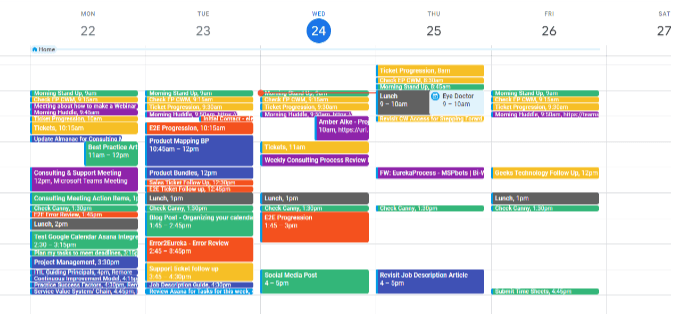
Color coding your calendar is a simple yet effective strategy for bringing order and clarity to your busy life. By visually organizing your tasks and commitments, you can enhance your time management skills, reduce stress, and achieve a better work-life balance. Take control of your schedule today and experience the benefits of a color-coded calendar.