
The Visionary Lens: The Leadership Superpower That Sees What’s Next
Release Date: Rolling release beginning September 26, 2022
Our last release in June launched our Gozynta Payments add-on for Mobius. It has been very busy and exciting since we released and MSPs love having a white-labeled payment solution and not having their customers clink unknown links. Everything is from their domain names and with their branding. Our 1.9 release sets the stage for our Customer Portal and improving some processes in Mobius and Payments. If you are interested in hearing more about Gozynta Payments - watch our video here.
For our partners using Gozynta Payments, our white-labeled payments solution, to get customer payments by credit card or ACH, there is now a resend button available so that if you need to resend an email for payment for your customer, you can use this button to resend.
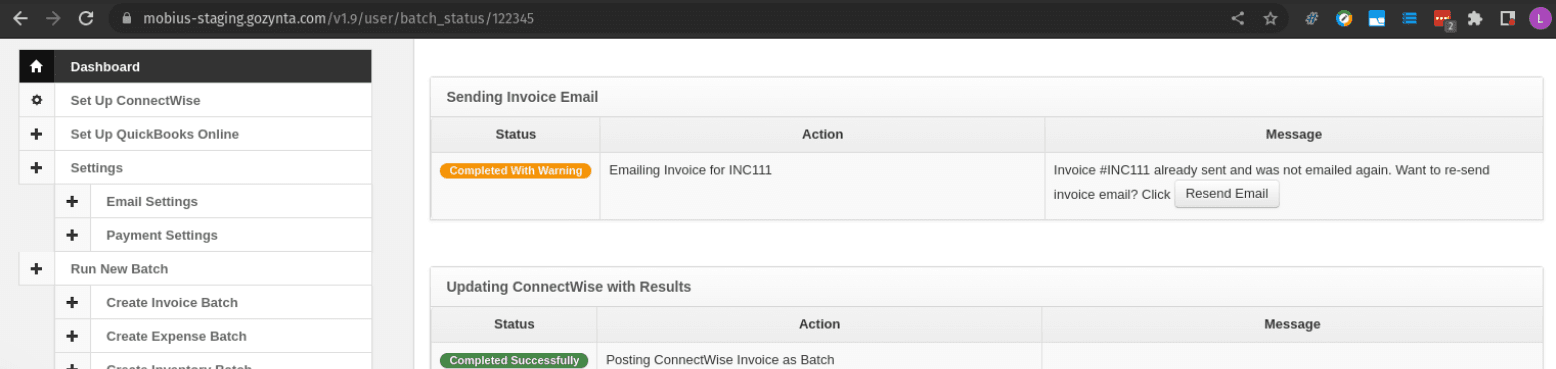
This feature release has a fix for a bug that sometimes allows for tax code mappings to be deleted if a user creates an invalid tax map code. This was so annoying and frustrating to our customers, and we felt awful when it happened. Our team often remapped these when possible. This will no longer happen and instead, will receive a message on what mapping to fix.
This resolves an issue that we discovered from one of our customers in a support ticket that batch data we were receiving from ConnectWise had the PO numbers stripped of their white space. Seems like a small issue; however, without the white space, Mobius was unable to fetch the PO in order to get the tax code on the PO. This bit of change in how the data was handled by ConnectWise made it necessary for our developers to update our code so that we could resolve the tax codes on POs correctly. (This was not a common issue)
A customer was experiencing some confusion around his usage of Avalara tax line items when Automatic Sales Tax was enabled in QuickBooks Online. It was an intermittent issue where we weren’t getting the Avalara tax data from Manage but caused some frustration for our customer. We wanted to ensure that taxes can be as easy as possible (because… why makes taxes more complicated), so we removed some of the options available when a user has Automatic Sales Tax enabled. This was a very interesting issue that will be the topic of an upcoming blog.
No one likes to get an error message, but we work endlessly to try to remove the frustration from your error message and get you a clear answer on what is wrong so that you can quickly fix it and be back running batches again. This work never ends, and our entire team is dedicated to ensuring our messaging is as straightforward as possible and often includes links to articles for additional help. Of course, we are there if you need us but clear and correct error messages get things resolved faster and make us all happier.