
Build Talent. Inspire Growth. Invest in the Future of Your MSP
Release Date: Rolling release beginning December 7, 2020
Versions Affected: QuickBooks Online Standard version
In the latest release, the Enter Reimbursable Expenses as Bills feature has been introduced. With this feature, you can transfer both reimbursable and non-reimbursable expenses with "Expenses as Bill" feature turned OFF in ConnectWise Manage.
In order to enable it navigate to Set up QuickBooks Online > Purchases:
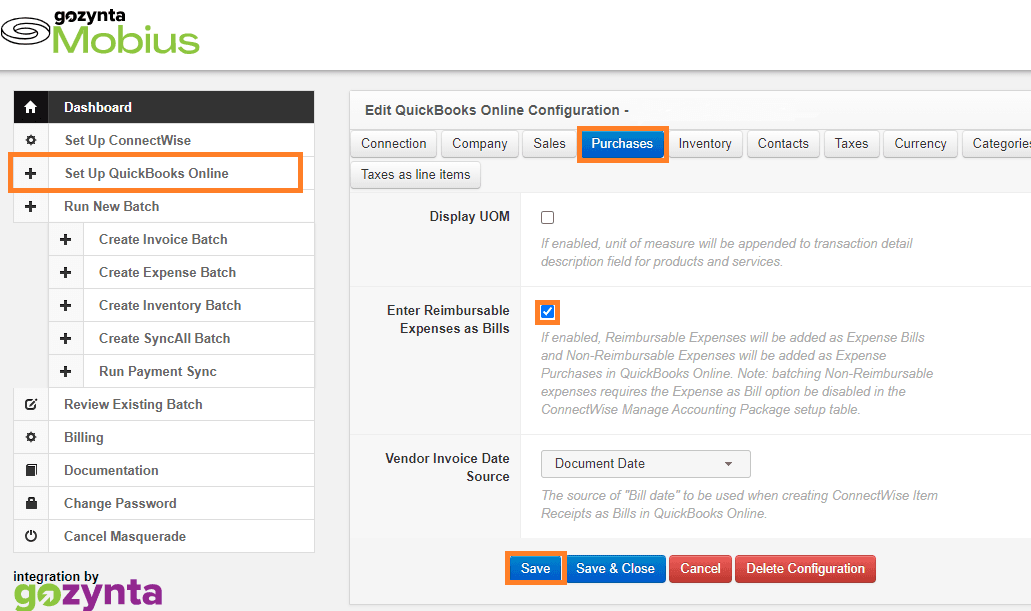
When "Expenses as Bill" is turned off in ConnectWise Manage (this is necessary because we don't get all the data when it's on), and the new Enter Reimbursable Expenses as Bills setting is turned on in Gozynta Mobius:
QuickBooks Online has a setting that allows to Track expenses and items by customer:
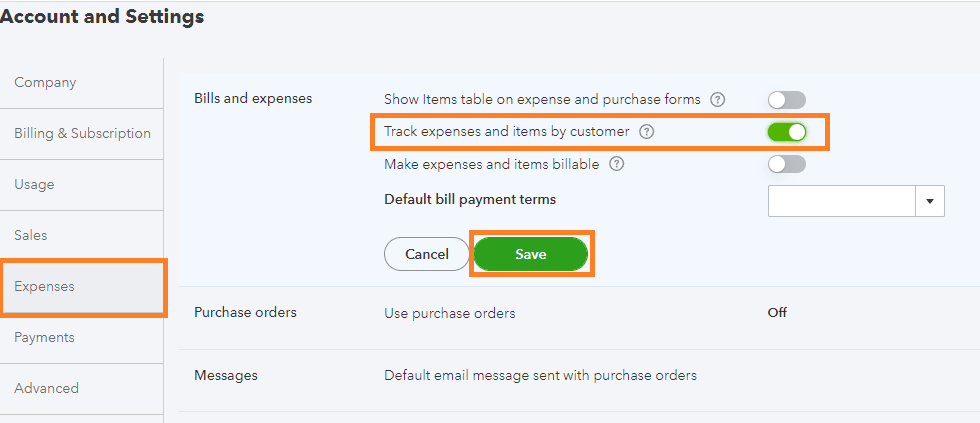
When enabled it adds a customer column to expense transaction details. In the new release, we populate this column
Now you can check the status of your batch in the most convenient way. In order to see the statuses of the existing batches navigate to Review existing batch:
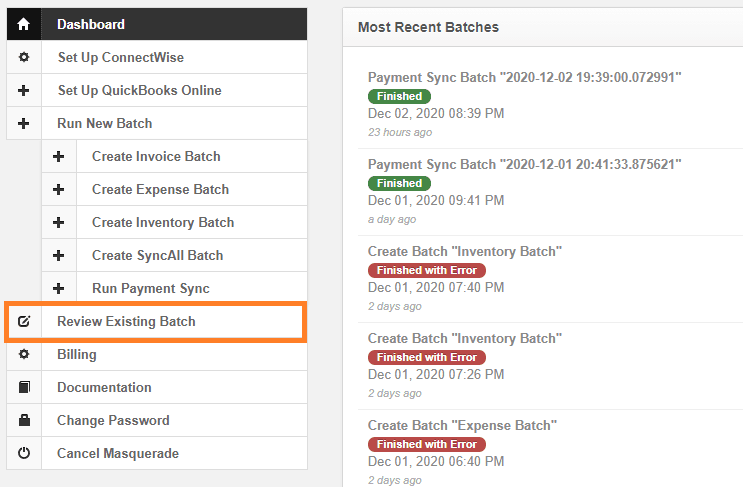
This page shows you the statuses of all of your previous batches. You can see such statuses as Started, Finished, Finished with Error.
Avalara tax section has been renamed to Taxes as Line items. This change doesn't change the functionality. Navigate to Set up QuickBooks Online > Taxes as line items:
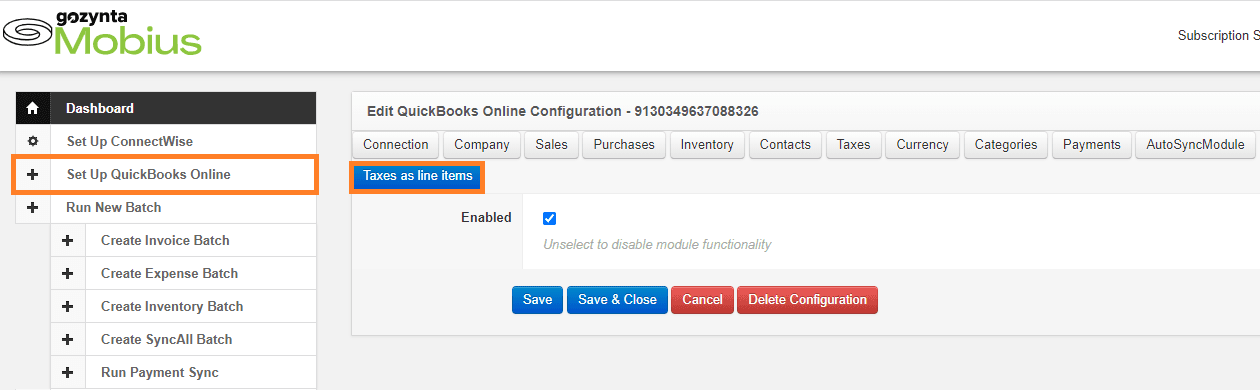
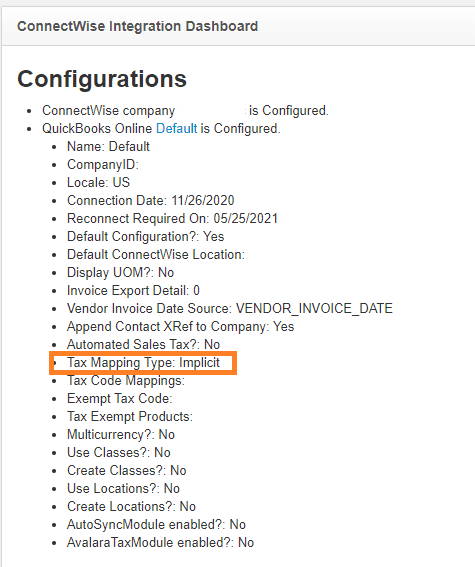
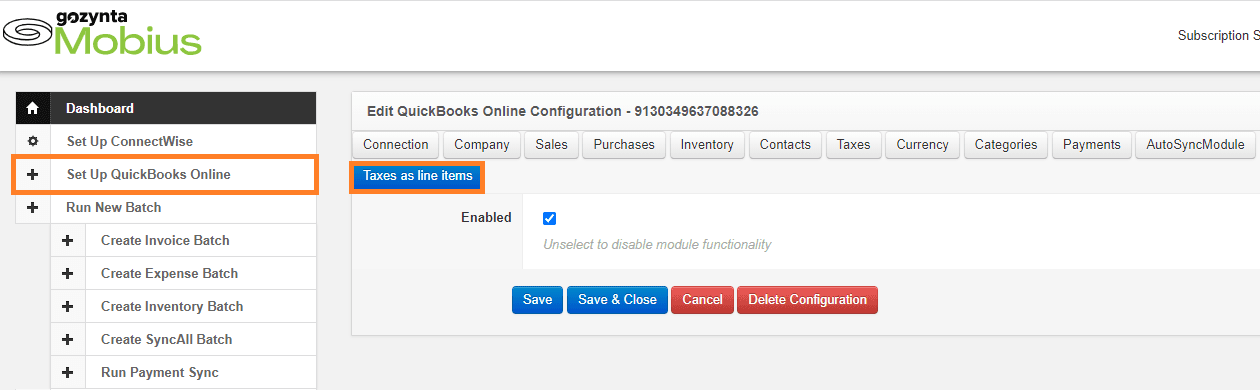
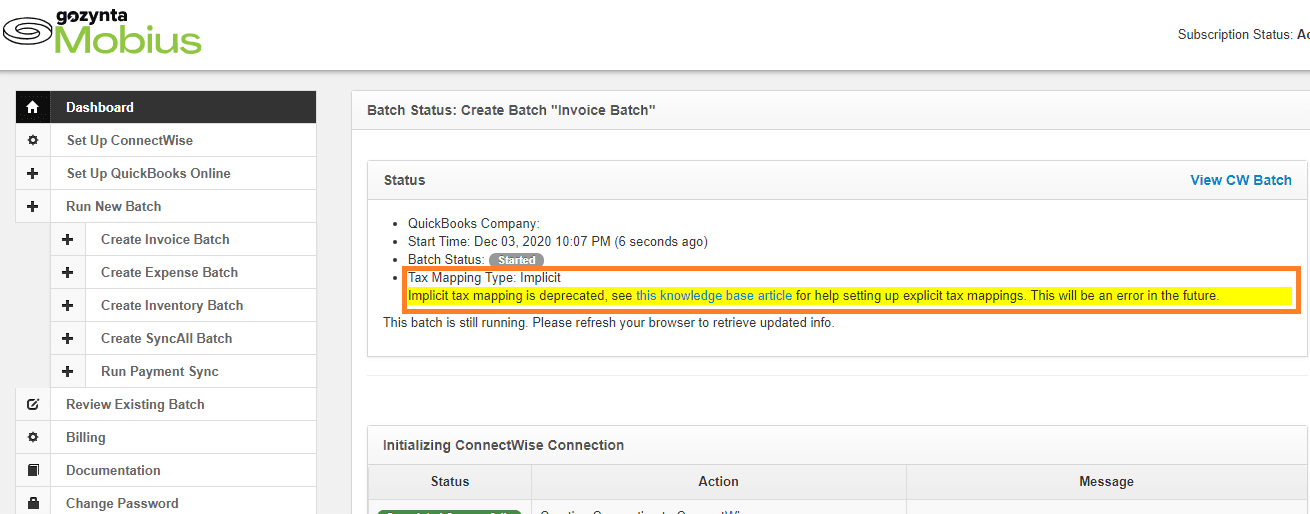
This makes it so that we don't error on payments that were made to invoices in QB that didn't come from Manage.