
The Visionary Lens: The Leadership Superpower That Sees What’s Next
Release notes from version 1.11 of Tixt, the texting to ticket solution.
Release Date: December 28, 2020
The largest improvement here is with some speed issues. Some of you may have noticed in our application (or others that you use with Manage) that the ConnectWise API callbacks sometimes slow down to a crawl. In some cases this issue has caused messages to be delayed for hours!. The issue is very intermittent and sometimes doesn’t impact a partner at all. Of course, we were really torn up about our partners experiencing such extreme delays, even if they went away after a while. This is a communication tool so reliability is non-negotiable. We immediately got the team together and figured out a plan that didn’t make Tixt reliant on callbacks alone so we can avoid the worst of these issues. We are excited to deliver our solution to you in this release. So, to anyone who had issues at times with message responses, it will be a new sunny day! (and thank you for your patience.)
Since the latest Microsoft Office 365 outages, we have had a surge of customers coming to Tixt for our SMS Broadcast feature. As more partners used the tool, we received suggestions on how to make the Broadcast tool even better. (Which we love because we want to make Tixt work just the way you need it to!) Many of these suggestions will be coming in the future (hint hint - Saved Send Groups and Templates). But this one got added to this release because who wants to send a broadcast text to an inactive contact?
If a contact, either a customer or a resource, is removed from the ticket, they will now receive a message that says that they have been removed. In addition, if the ticket is deleted, the contact will be notified of that, as well.
In some cases we had customers who weren’t clear on why certain ticket updates happen. We’ve updated our logging to be more explicit about more of the actions we’ve taken to make troubleshooting easier (just don’t shoot the messenger).
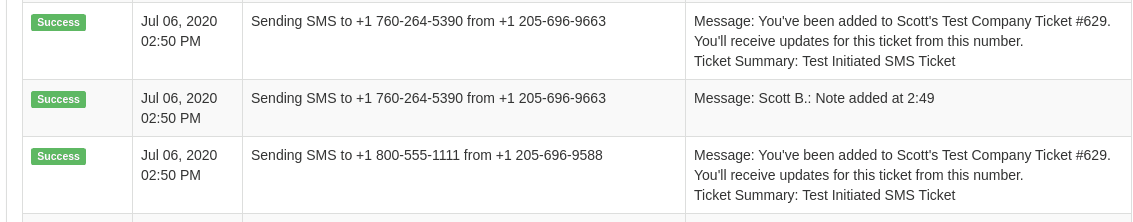

We are constantly looking for ways to improve our product. As our motto here at Gozynta says, “We understand that all software sucks, even ours. We just try to make it suck a little less each and every day.” The update will happen automatically. You can just sit back and enjoy. Of course, if you have any problems, reach out to us at support@gozynta.com. We always love to hear from you.