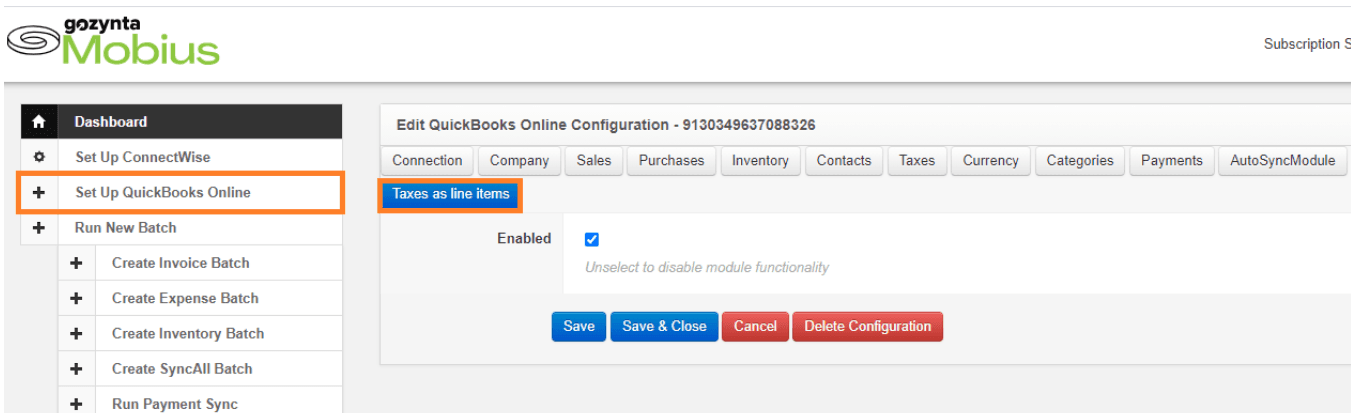Build Talent. Inspire Growth. Invest in the Future of Your MSP
Mobius Connect is now Mobius Connect Legacy (read more about this change here).
If Legacy customers do not upgrade, they will stay on the existing Legacy version for as long as it keeps working (until ConnectWise shuts off their SOAP API which has been deprecated for a few years now) and then you pay full price to upgrade to one of our new plans.
We've set this up so that it really should be a no-brainer to upgrade. The setup users on Legacy had setup will transfer so there is no additional setup after upgrading. The additional value we're offering through improved functionality, better security, and direct support from us has made it an easy decision for most customers we talk to. We've intentionally tried to structure it so that doing the upgrade is clearly a better business decision for you than skipping it. We've invested heavily in the new version, and we are continuing to invest in making it save more of our customer's time.
Since June of 2019, we have been busy adding features to Gozynta Mobius Standard and we want to share a few of the many new features you will experience when you upgrade and even some that are in the works for February 2021.
One of our most popular features is our AutoSync feature that allows you to set your invoices, expenses and inventory batches to sync automatically on a set schedule! Read more about that here.
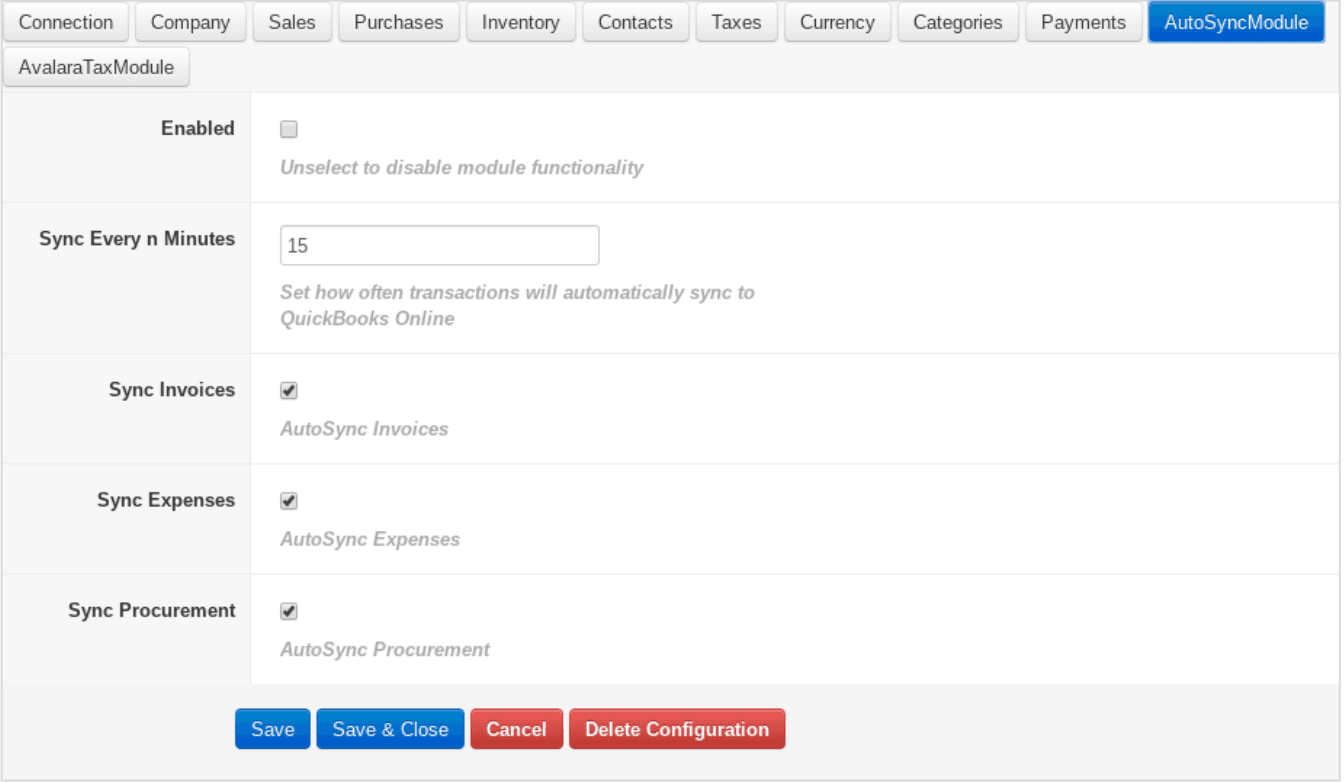
In the latest release, the Enter Reimbursable Expenses as Bills feature has been introduced. With this feature:
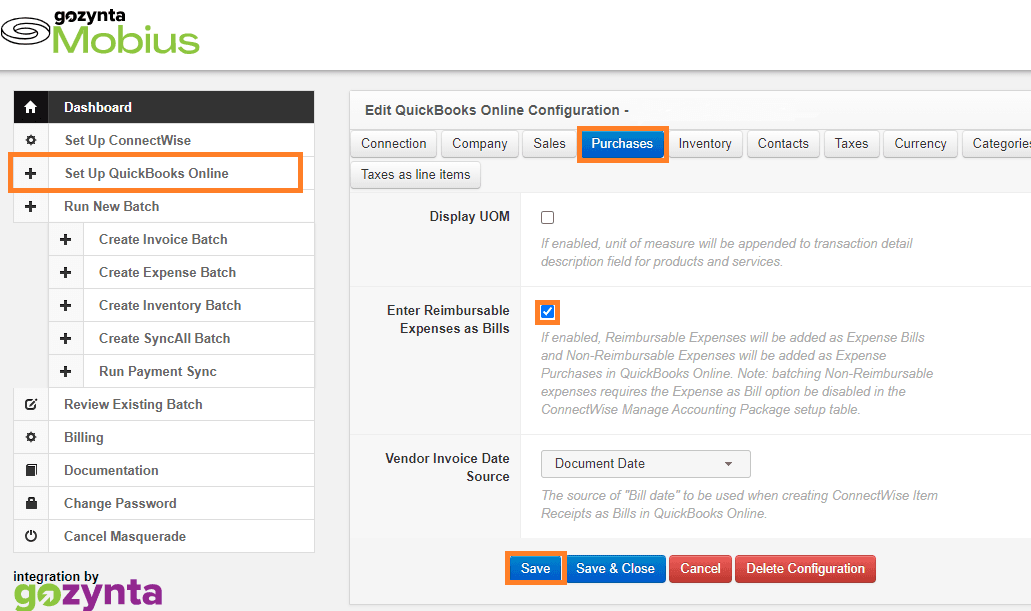
(Note: this requires turning OFF the "expenses as bills" setting within Manage)
When invoices are pulled from ConnectWise, they were brought in by invoice date and time. They will now be ordered sequentially by the invoice number.
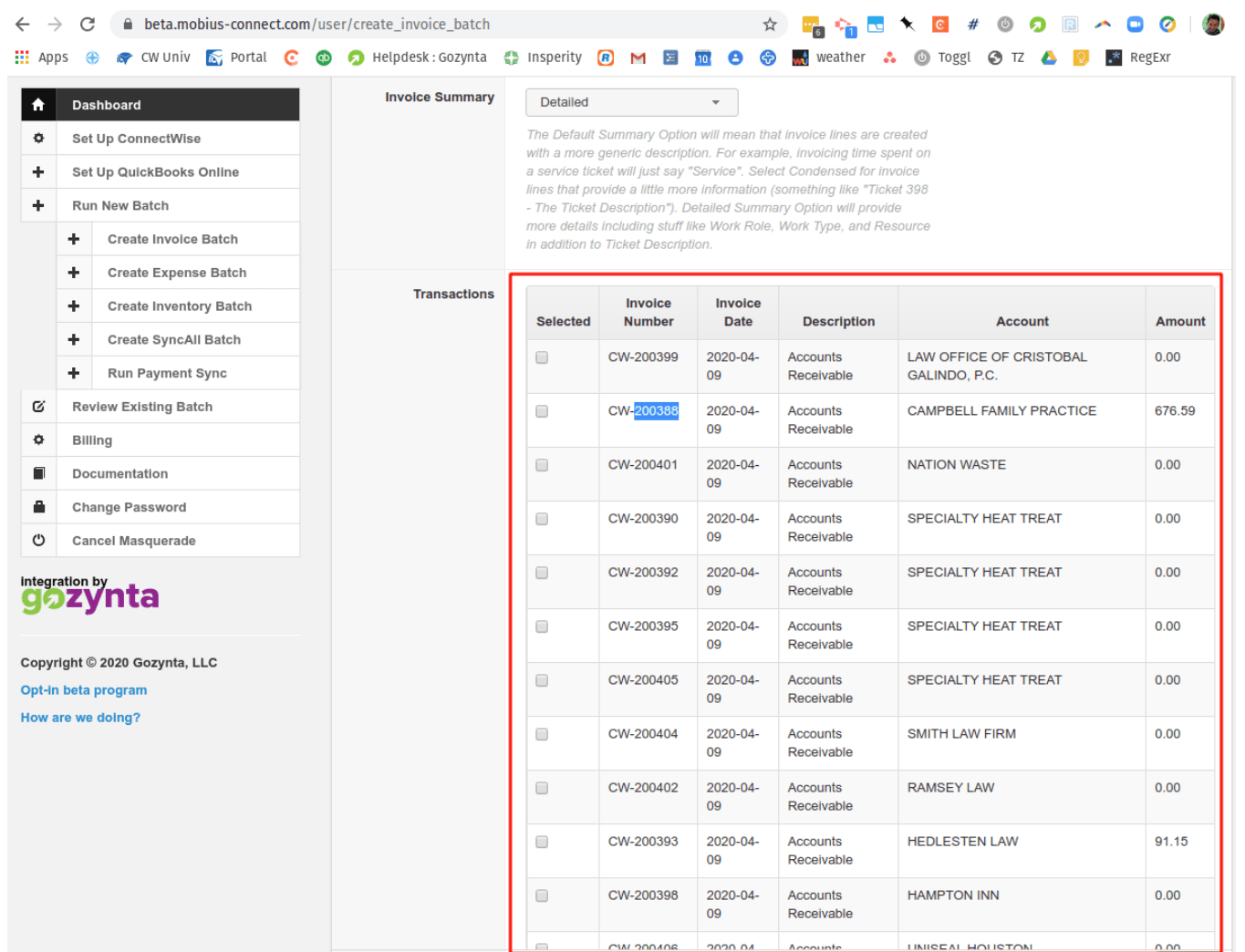
When enabled, this module ignores Tax Codes in Manage and QuickBooks Online. Instead, Sales Tax Lines will transfer into QuickBooks Online as invoice lines. Tax Payable GL accounts will map through service items. No Tax Codes will be applied to the invoice in QuickBooks Online.
This is very useful if you are using Avalara for your taxes in Manage. See more here.